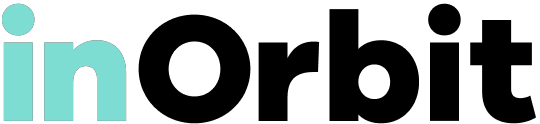To Switch, or Not to Switch?
5 GA4 Features to Make PPC Specialists (Love?) Hate It Less

Sofiia Bychkovska Lead Analytics Trainer @ Measureschool.
Author: Sofiia Bychkovska
Are you a PPC marketer struggling to keep up with Google’s latest updates? You’re not alone. With the recent announcement that Universal Analytics (UA) is being sunsetted, many marketers are feeling overwhelmed and resistant to change. However, the move to Google Analytics 4 (GA4) does not have to be all doom and gloom. In fact, there are some advanced GA4 features that can help you take your advertising strategies to the next level and stay ahead of the competition. Read on to discover how GA4 can help you improve your marketing strategy and prepare for the future.
Change is an inevitable part of our lives, yet it is often met with resistance. Whether it’s a personal transformation or a GA4 migration, changes can be hard and overwhelming. This year is definitely going to be a wild ride for PPC marketers who use Google Analytics in their work. Everyone will need to switch to GA4 eventually (unless they are considering GA alternatives). This is why the aim of this blog post is to show you that there is always a silver lining as you can start utilizing some great GA4 features to improve your marketing strategy.
We will discuss:
- UA Sunset
- MeasureSchool Survey
- 5 Key Wins for PPC Specialists with GA4
- Improved Conversion Tracking
- Powerful Audience Builder
- Audience Triggers
- Machine Learning
- Improved Funnels
UA Sunset
Google’s decision to sunset Universal Analytics has created a considerable challenge for digital marketers. It comes as no surprise that this abrupt change was met with resistance and raised many critical questions.
- How will our data be impacted?
- How do I start using the new tool?
- Do I possess sufficient knowledge to utilize it effectively?
These are the common questions that come into your mind when you see this notification. 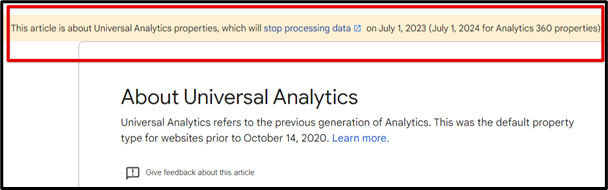 To be honest, this notification made me freak out when I saw it for the first time. I think this is a common reaction, and it is absolutely normal. Many people are ranting and raving because the tool is still under heavy development, and many features are still missing. However, if you are working with Universal Analytics and you are planning to continue using the tool, it is important to take action asap. Basically, there are two options – either to migrate, or to start considering other alternatives.
To be honest, this notification made me freak out when I saw it for the first time. I think this is a common reaction, and it is absolutely normal. Many people are ranting and raving because the tool is still under heavy development, and many features are still missing. However, if you are working with Universal Analytics and you are planning to continue using the tool, it is important to take action asap. Basically, there are two options – either to migrate, or to start considering other alternatives.
MeasureSchool Survey
At MeasureSchool, we decided to engage with our members with the great representation of PPC specialists to gain insights into their migration progress. Specifically, we surveyed 120 marketers asking to share their thoughts on the switch to GA4.
Question 1: What is your current setup?
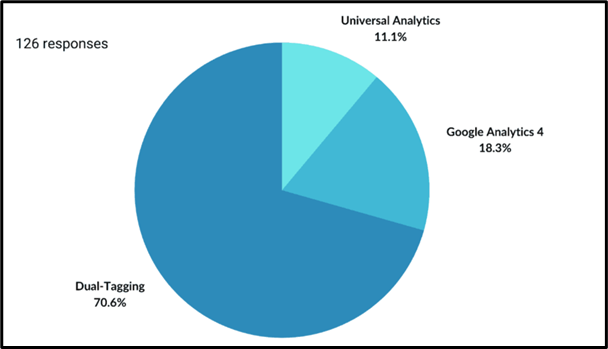
Question 2: What is your level of experience with GA4?
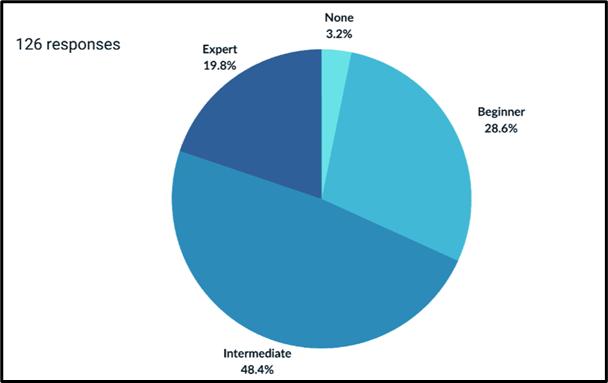
Question 3: Do you prefer the GA4 event-based model or the UA session-based model?
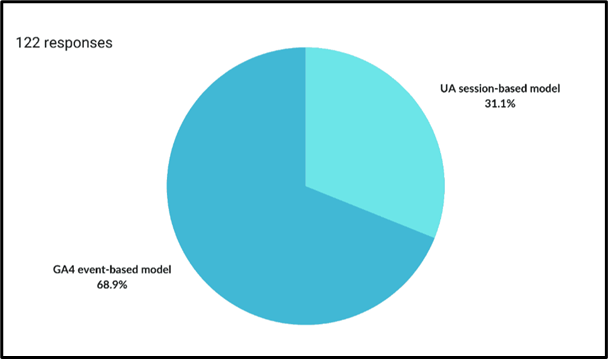 We got some really interesting numbers here. 70.6% of respondents are dual tagging already, which means that they are taking responsibility for this change. This might be impacted by the level of experience, as the group is comprised of people with intermediate and advanced skill levels. The most surprising answer, however, is that 68.9% of members prefer the GA4 event-based model. Therefore, we arrived at the conclusion that marketers are dealing with the migration process quite well.
We got some really interesting numbers here. 70.6% of respondents are dual tagging already, which means that they are taking responsibility for this change. This might be impacted by the level of experience, as the group is comprised of people with intermediate and advanced skill levels. The most surprising answer, however, is that 68.9% of members prefer the GA4 event-based model. Therefore, we arrived at the conclusion that marketers are dealing with the migration process quite well.
At MeasureSchool we have been teaching hundreds of students how to utilize GA4 effectively. A good portion of them are PPC marketers. The launch of Google Analytics 4 has sparked a mixed reaction among these professionals. While some are optimistic about the advanced tracking capabilities and the incorporation of machine learning into the new system, others have expressed concerns about the steep learning curve, the incompatibility with existing data, and the lack of actionable insights.
Is GA4 really that bad? 5 GA4 Wins for PPC Specialists
The aim of this blog post is to provide an overview of GA4 features that could make you love it (or at least, hate it a bit less). Here we go.
- Improved Conversion Tracking
The process of setting up conversions is considerably simplified in GA4. Basically, you have to turn your event into a conversion by simply selecting the toggle under Mark as conversion. Yeah, pretty straightforward.
Moreover, Google was really generous while developing GA4 and allowed us to create 30 conversions per property, excluding default conversions like purchase (50 for GA4 360). In addition, GA4 has an event-driven schema, which changes the way conversions are counted. In particular, in good old UA, only one conversion per session is counted for the same goal whereas GA4 counts each instance. For example, if a user submits a form twice, it will be counted as one conversion in UA and as 2 in GA4.
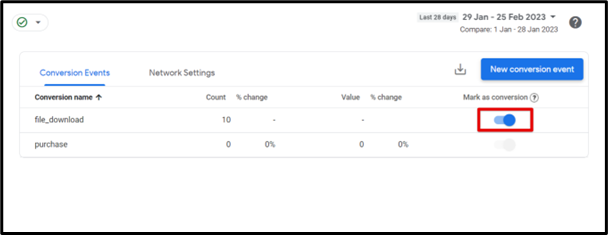 Setting up a conversion in GA4
Setting up a conversion in GA4
🚀Key Action: By setting up conversions, you can fuel your bidding decisions to help optimize your campaigns for better performance.
- Powerful Audience Builder
GA4 provides you with the possibility to manage your audiences in a centralized way, which means that you can create an audience directly in GA4 and then send it to your Google Ads account. The Audience Builder provides you with a dynamic evaluation so that you can get an understanding of the audience size in real time. However, the best part is the configuration that lets you create complex conditions that are missing in Google Ads, for example, an audience that visited your blog post and then visited the Contact Us page within 5 minutes.
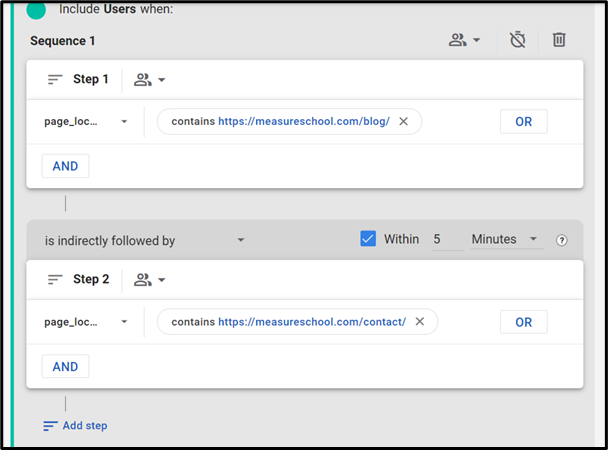 Creating a sequence with a timeframe in GA4 Audience Builder
Creating a sequence with a timeframe in GA4 Audience Builder
🦸♂️Key Action: Think about your most successful audience which just has not taken your conversion action yet. With all the features of the new Audience Builder, you can create a perfect target audience that you can deliver ads to.
- Audience Triggers
Remember the audience from above? What if you wanted to define them as a conversion?
This is a completely new feature of GA4 that allows you to create conversion events based on your audiences. Sounds pretty cool, right? Especially, if you take into consideration different complex conditions you can set up while configuring your audiences. In other words, Audience Triggers let you fire events when users match the definition of an audience and become members.
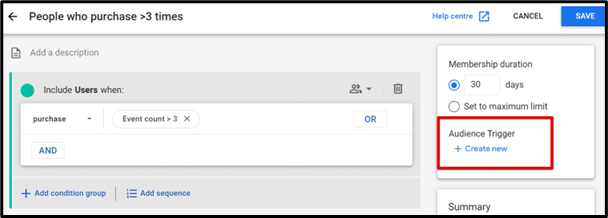 Creating Audience Triggers in GA4
Creating Audience Triggers in GA4
So you can trigger events, for example, when users reach some key milestones, like reading a certain number of articles or booking your hotel several times. You can analyze these events in your reports as well as mark them as conversions and import them into Google Ads.
🤓Key Action: Optimize your bids to clients who are actively engaged.
- Machine Learning
Google has been heavily investing in machine learning, which can definitely enrich your data. With the help of ML, you can predict the future behavior of your users. One of the ways of utilizing this feature is to identify people with high purchase probability. So you can use predictive metrics to build audiences.
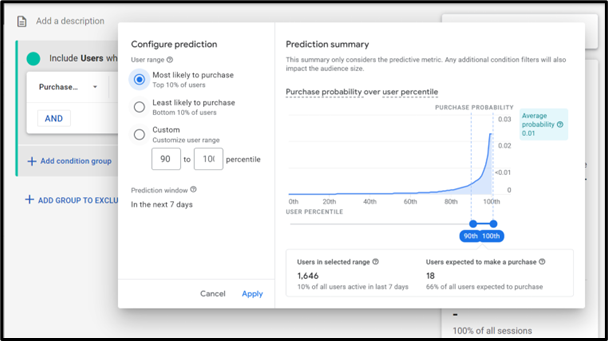 Creating an audience based on predictive metrics
Creating an audience based on predictive metrics
🧑💻Key Action: With the help of predictive audiences, you can target people who are on the threshold of converting, or re-engage your clients who are likely to churn.
- Improved Funnels
Leveraging funnels in GA4 is another considerable improvement that allows you to track the steps your users take to complete a task or on the way to a specific conversion. With the help of GA4 funnels, you can optimize abandoned customer journeys.
Another great feature is the ability to turn users at any step of your funnel into a segment that can be used for audience creation.
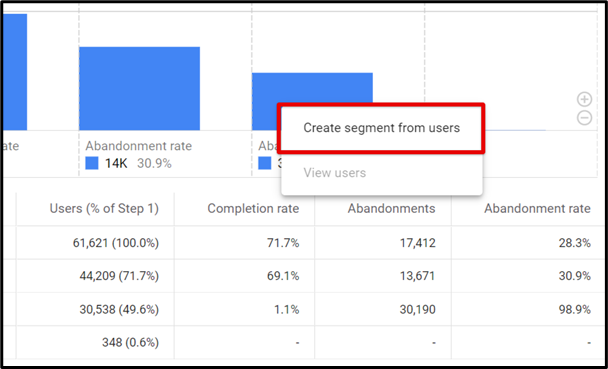 Creating segments from users at a specific funnel step in GA4
Creating segments from users at a specific funnel step in GA4
📈 Key Action: With the help of GA4 funnels, you could target users at different funnel steps.
Summary
Changes are always hard, and it is really difficult to migrate so fast. You should start your migration with a plan. The given GA4 features can help you come up with a strategy and thus bring it to the next level. Moreover, you should also expect many updates on the way because GA4 is being constantly developed. I hope this information changed the way you perceive the tool – not as a challenge (or at least an exciting one, if so) yet as an opportunity you should take advantage of right now. Whether you want to switch to a GA alternative or to G4, it is time to act now because we do not have so much time left. The sunset is coming very soon and this is why you should start investing in training (either GA4 or a different analytics solution) right now.